Printer Potty installation guide for the Epson Workforce WF-7015
- Remove both screws indicated
- Remove both screws indicated
Remove the top and bottom screws to release the waste pad holder and base cover.
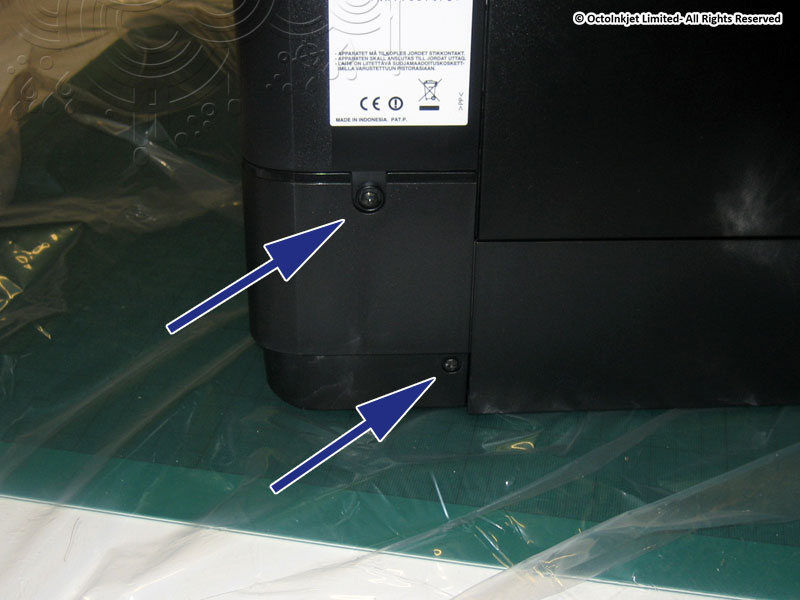
- Release base cover
- Release base cover
Slide the base cover to the back of the printer as shown by the arrow.

- Base cover released
- Base cover released
The cover will slide back and drop off the printer as shown

- Waste pad holder removed
- Waste pad holder removed
With the retaining screw already removed the waste pad holder will usually fall out with minimal encouragement

- Waste tube location
- Waste tube location
From below, looking up into the area vacated by the waste pad holder.
The waste tube is identified by the arrow. There is very little excess/slack (2cm/1″ max)
- Fitting the tube [Video]
