Printer Potty installation guide for the Epson Stylus Photo R200, R220 using the Solo+ waste ink kit.
Installation Process
- R200 / R220 Printer Potty installation
- R200 / R220 Printer Potty installation
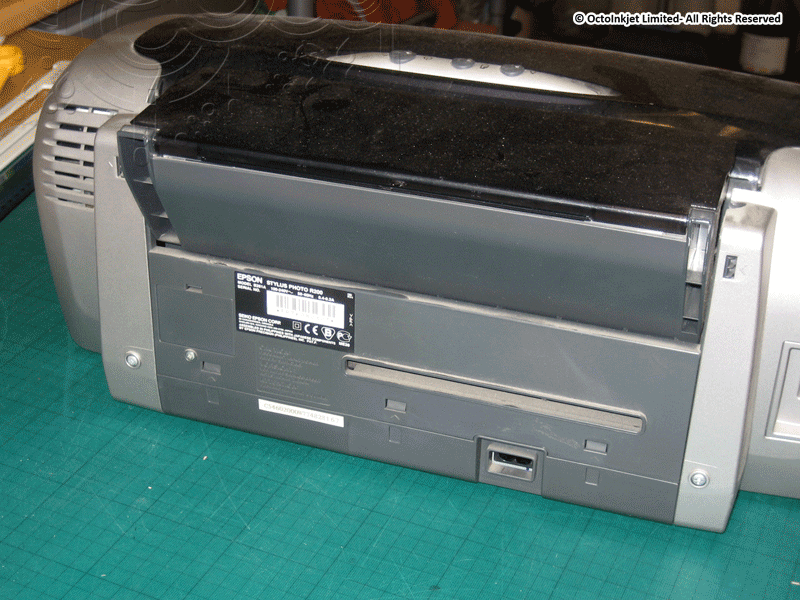
- Back of printer
- Back of printer

- Unscrew access hatch screw
- Unscrew access hatch screw

- Screw removed
- Screw removed

- Release catch at top of hatch
- Release catch at top of hatch

- Ease hatch out and up
- Ease hatch out and up

- Remove hatch
- Remove hatch

- Cut hole in access hatch (as indicated)
- Cut hole in access hatch (as indicated)

- Hatch removed and access available to waste tube
- Hatch removed and access available to waste tube

- Remove small pad covering waste tube
- Remove small pad covering waste tube

- Pad can be thrown away
- Pad can be thrown away

- Waste tube location indicated
- Waste tube location indicated

- Hook waste tube up and out to free open end
- Hook waste tube up and out to free open end
Optional: Cut tube size down to make cleaner patch to exit

- Attach extension tube part (from Printer Potty)
- Attach extension tube part (from Printer Potty)

- Replace modified access hatch (allowing tube out)
- Replace modified access hatch (allowing tube out)
IMPORTANT: Make sure the tube is not kinked or folded behind the hatch before closing

- Finished installation (with Printer Potty connected)
- Finished installation (with Printer Potty connected)

