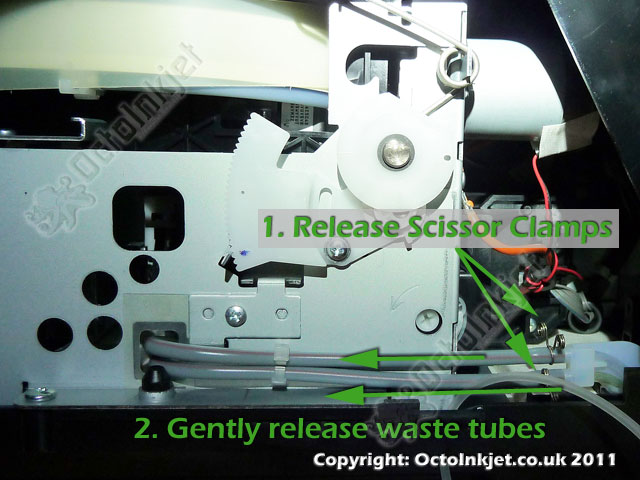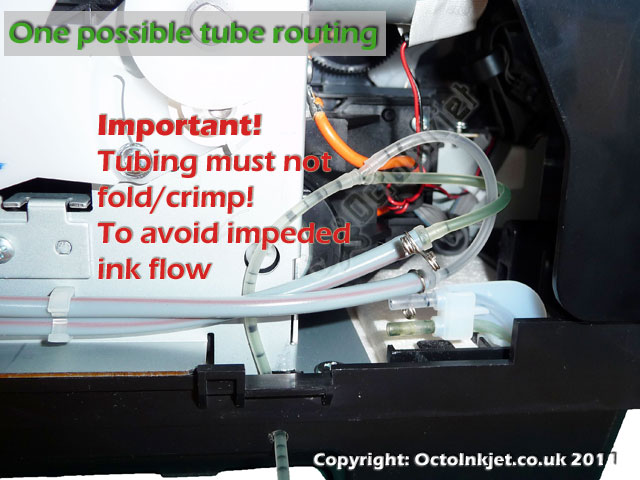The original instructions (below) have now been revised and reworked with new images of the whole process step-by-step.
The new instructions are provided in a printed 12 page manual which is now included with all new Duo-Max Printer Potty kits.
The original guide (below) has been left for those still wanting to refer to it
R3000 Installation Guide (version 1 – old)
Note: This guide is copyright of OctoInkjet and has been produced with the help of Nelson Lau.
Resetting the Waste Ink Counter
The R3000 is compatible with the WICReset Utility.