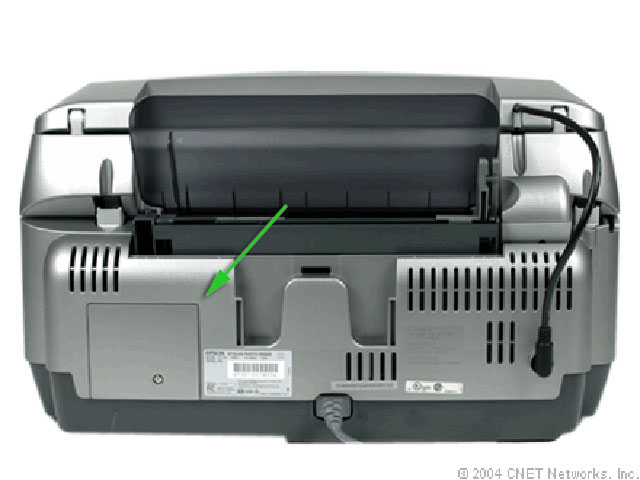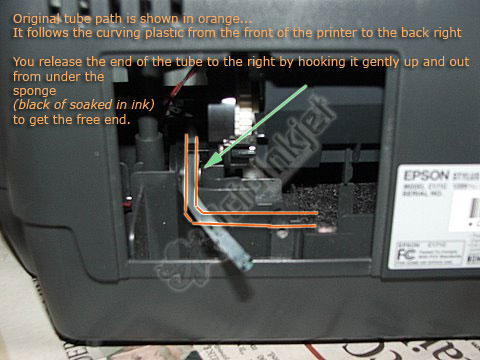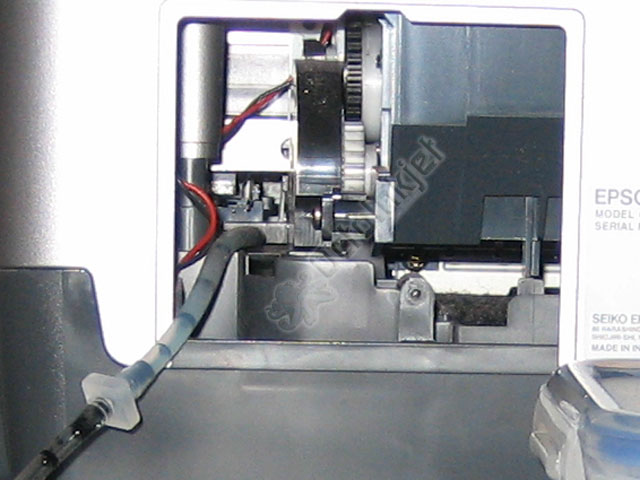These instructions have now been updated and are available here: RX500 / RX620 Printer Potty Installation
Resetting the waste ink counter (RX500)
The RX500 can be reset using a keypad combination on the front of the printer itself. You do not need an adjustment utility although one can be used
- Hold down the “Clear + Setup + Power(On)” buttons until the printer powers on, then off, then back on again.
- Let go of the buttons when the LCD screen flashes a blank screen or contains a message that remains constant (eg: COPY ENDURANCE).
- Push the right SELECT button until “Rst. Ink OFC” shows on the LCD screen.
- Press the COLOUR button and follow the directions on the LCD screen
- Your counter should now be reset.
Original Instructions (Old version)
The RX500 is yet another “trapdoor” type printer so it’s going to very much a “same old” for experienced printer enthusiasts but for those who are new to this here’s the necessary information to get an external waste kit installed on your RX500.
Note: One of the pictures shows the RX620 but is exactly the same design as the RX500