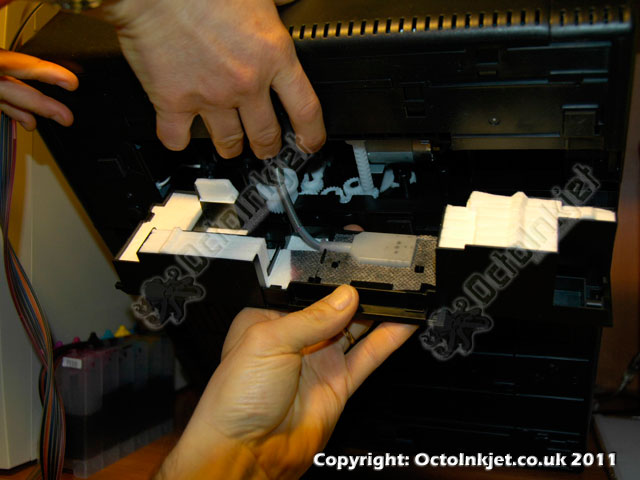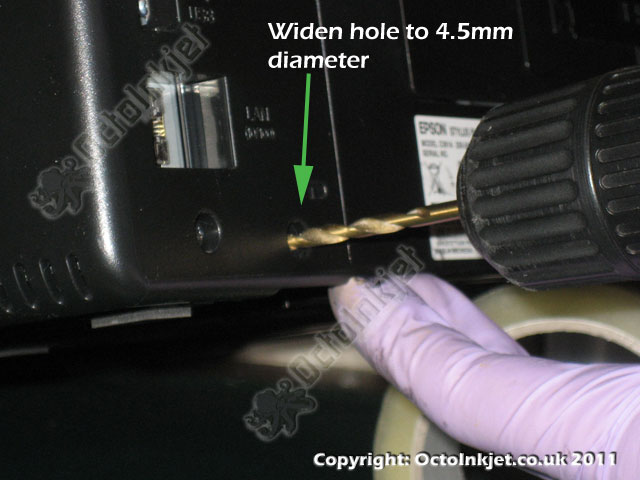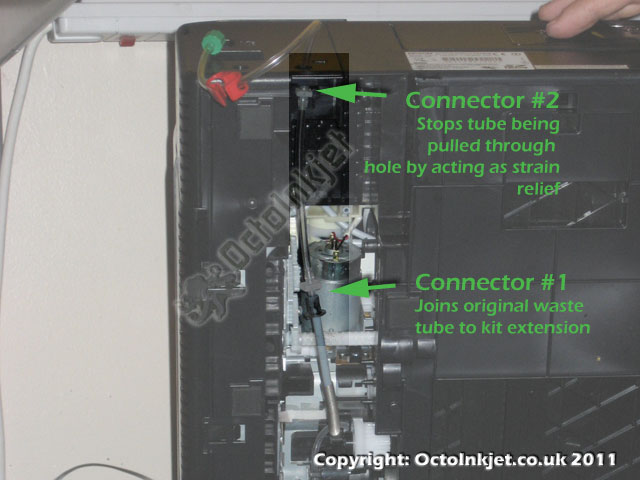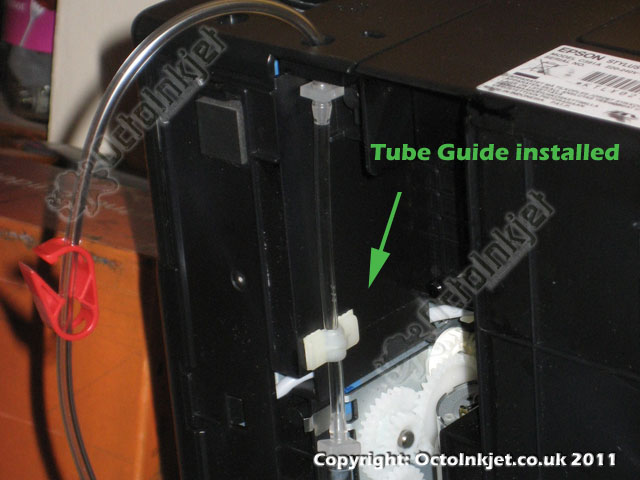This guide has long since been replaced by the newer PX730WD installation guide for Printer Potty. This version has been retained as a reference in case it’s useful.
Note: This guide also covers the following Epson printer models:
- PX700W, PX710W, PX720WD, PX730WD
- PX800FW, PX810FW, PX820FWD, PX830FWD
- TX700, TX710W, TX720WD
- TX800FW, TX810FW, TX820FWD
- Artisan 700, 710, 725, 735
- Artisan 800, 810, 835, 837
This guide is primarily aimed at OctoInkjet customers who have purchased a Solo-X waste kit (released May 2011) although customers with the earlier Solo+ can still apply some of the steps to their kit (but without a part to act as the strain relief).
OK… here are the step by step instructions fitting a Solo-X waste kit to a compatible printer.
Resetting the Waste Ink Counter
The oldest PX/Artisan/TX models can be reset using an Adjustment utility for the TX700W / TX800FW.
If you are in North America there is also an IPR tool released by Epson for the older models but many customers there have reported that it won’t work after one reset (if at all).
The only option for the 710/725/810/835 models is the WICReset utility which requires the purchase of a WICReset key to complete the reset.
Important:
Whichever utility you use you must be connected to your printer using a USB cable. None of the reset utilities will work over a network connection
Remember: The most up to date information on reset utilities is available via the QuickFind tool.