Another older printer, the RX620 has been re-documented to provide a much improved and clearer guide to installing a Printer Potty on this and related models (eg: RX500, RX510)
This printer uses the Solo+ waste ink kit.
Installation Process
- Remove screw from access hatch
- Remove screw from access hatch
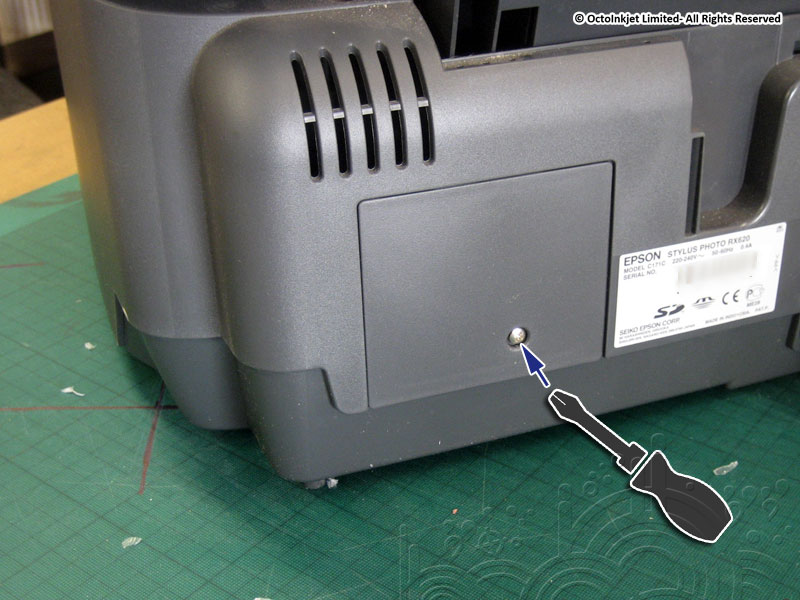
- Waste tube path illustrated
- Waste tube path illustrated
You will be releasing the free end that sits under the waste pads (to the right)

- Use forceps/tweezers to release the waste tube
- Use forceps/tweezers to release the waste tube
Removing the little foam block (shown partially removed, right) may help.

- Waste tube released
- Waste tube released

- Detach clear connect from kit tube and connect to waste tube
- Detach clear connect from kit tube and connect to waste tube
The clear connector will act as a strain relief inside the printer to stop the tube being pulled off or broken internally.

- Drill or notch the access hatch to allow the kit tube to enter the printer
- Drill or notch the access hatch to allow the kit tube to enter the printer
To drill use a 4.5mm diameter drill bit.

- Feed kit tube through drilled hole and reattach to connector to complete join
- Feed kit tube through drilled hole and reattach to connector to complete join

- Replace access hatch
- Replace access hatch
Pull the tube out to remove excess and bring connector up against inside of hatch.

- Installation complete #1
- Installation complete #1
All finished

- Tank position?
- Tank position?
The tank is best placed next to the printer (as shown) but just make sure it’s on the same level as the printer and can be easily accessed, not forgotten and that’ll be fine.

